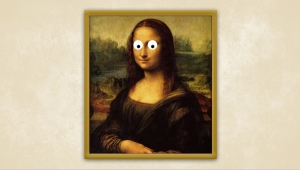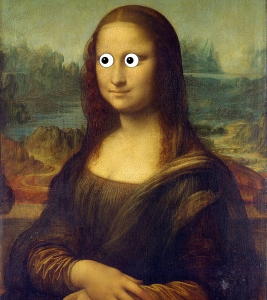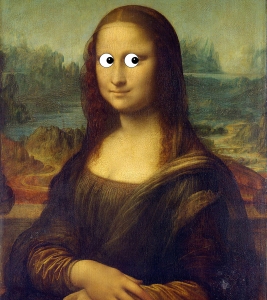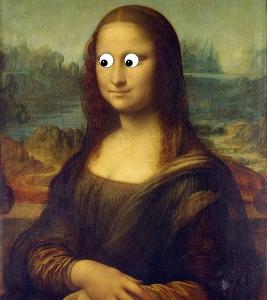The project turned out a lot better than I had hoped. By utilising the whirlpool interactive cycle of constant testing and modifications I managed to keep close to my aim while making subtle tweaks to improve it; such as making the eyes have a blue edge, and the project surpassed my original expectations. I also have enjoyed learning processing, I feel I managed to overcome something complex very quickly and pull out great results. Unlike other code I have learnt this was quite straight forward with not much mark up that makes it easier to break down and understand as well as find where there are errors.
If I was to continue this project on I would love to manipulate more paintings using this and put them all in a room as I feel this would be effective. I would also consider making the room a living room and hanging it up as then the privacy issue is at home which makes it more striking.
Due to the space too I was limited, I would have loved to have turned the screen around and bought a frame so the painting was bigger and looked realistic as opposed to a virtual frame. I feel this would have had more of an impact and made my project look better but sadly due to the space and money I couldn’t do this. This is very little in comparison to my project as a whole though as I did exactly what I set out to do and it had the impact and look that I wanted making me very, very pleased with how it panned out in the end.
In relation to the theory I am thrilled with the outcome. The panipticon is all about the privacy aspect and the moving eyes capture this. As people walked through the space the eyes tracked them as if a camera. This was exactly my intention and I feel it worked really well in proving this point about the security and “all seeing” aspect of the world as it is now.